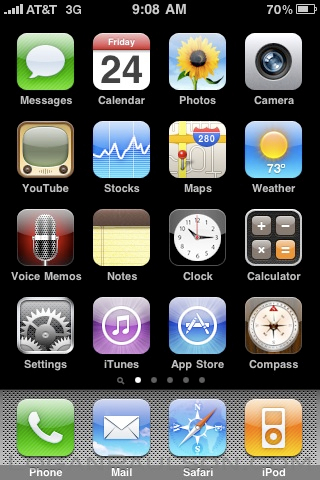I’m not sure if this will constitute “better living”, but I’m hopeful that it will with all the positive things I’ve heard about the Mac. I got a MacBook Pro for work last week, and so far I’m not convinced. I haven’t experienced the “it just works” yet. Here is my experience so far.
Hardware
There is no doubt that the Apple design engineers are awesome. This laptop is a thing of beauty like I haven’t seen on a Windows machine. The glass screen is beautiful to look at, the aluminum chassis is sleek and gorgeous, and the trackpad – OMG! Two-finger gestures to scroll is the coolest thing I have seen in years. If you haven’t seen this before, you move the cursor around with one finger like most touch pads. The trackpad can tell when you use more than one finger and it does different things. Moving two fingers scrolls in the current window, and tapping with two fingers is like a right mouse click! The magnetic power cord is pretty cool. Instead of the power cord plugging into a hole in the laptop (which can get ripped out and damage the laptop) it seats in a very shallow rectangle and is held in place because one part is magnetic. Accidentally yanking the power cord does nothing but pop it off and can’t damage the laptop.
Software
The Mac OS X is certainly quality software. I love the underlying Unix-ness of if and it is great having real terminals. Most of the things have taken a little getting used to, but are fairly quick studys.
Different for the sake of different?
Some of the differences from Windows make me wonder if they are just doing it to be different (or if Windows was different to be different). Things like the status bar is on top instead of the bottom, the Close, Minimize, Maximize are on the upper left instead of the upper right, etc. Once you get used to it, these aren’t hard changes.
“It Just Works” – truth or myth?
I had heard many times that Macs are awesome because “it just works”. Well that hasn’t been my experience so far. My experience has been pretty devided between things just working and things being a pretty big pain. I would say that it is certainly sometimes true that things just work. Connecting to a printer at work was trivial and completely intuative. On the other hand, when things don’t work they can be a major pain. At home, it took me about an hour to get connected to my wireless network! And I still haven’t been able to print to the printer connected to a networked Windows XP machine. Yes, my wireless network problem was partly because my router is ancient and only supports WEP, but still – an hour!?
Just as bad as Windows
I was hopeful that the Mac would improve on some of Window’s bad quirks, but I have found it is just as bad in some places. I hate that some Windows settings are found in multiple places. The Mac is just as bad with this. There are different ways to get to the System Preferences, and individual Preferences are found sprinkled around in different places as well. I always dread the Windows slowdown – meaning I must finally relent and reboot. My Mac has had the same slowdown already a few times. Granted, the reboot time is amazingly fast compared to Windows, so it is much less painful to reboot!
Smaller selection of software?
This is one that I was worried about. The Mac is a niche thing, and more software is going to be available for Windows than the Mac. So far this has not been an issue for me at all. I have not encountered anything yet that I couldn’t download a Mac version of. i’m sure I will run into something eventually, but this looks like a much smaller issue than I thought. Firefox seems almost identical on the Mac and all it’s plugins just worked (at least the ones I use). Microsoft Office seems Ok (Entourage is a bad imitation of Outlook, but that is another post entirely). The additional software that ships with the Mac like Preview, iPhoto, iMovie, even GarageBand are all nice and seem well done.
Jury still out
So far I think I have been pretty impressed, but not completely sold on the Mac yet. Only more time with this machine will tell. I have managed to completely switch over. I haven’t touched my PC laptop much over the last week, and have gone days at a time without accessing it. I’ll post in the future when I have some more time with my MacBook Pro and we’ll see where I’m at then.