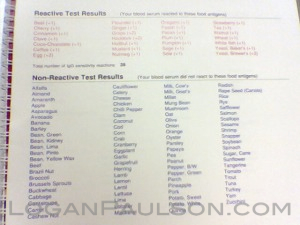So what is an elimination diet? It is just that – eliminating a specific food or foods from your diet in the hopes that it will improve your health or well-being. It is a trial-and-error attempt to isolate foods that cause adverse effects on your body. There are a range of typical things to eliminate, or you can do food testing to get specific foods to eliminate based on scientific testing. Food sensitivity testing, which I talked about yesterday, tests foods against your blood and looks for a reaction which may indicate that those foods can cause problems. If you have a full-blown food allergy, you probably already know about it because the reactions are immediate and can be severe. On the other hand, if you have reactions from food sensitivity, the reaction can occur 1-2 days after ingestion. Also you maybe fine with small amounts of the food, but may have bad results from eating more of it.
Why Elimination
For me it was a chronic sense of feeling sick and when I would actually get sick it took a long time to get back to feeling better. You may have some specific ailment that just doesn’t get better, or recurs easily. If doctors haven’t been able to help and you have any suspicion of a food sensitivity, trying the elimination diet is a great idea.
What To Eliminate
If you are not going to do testing, there are some typical foods to eliminate to check for health improvements. Here are the most common foods that cause problems:
- Wheat and gluten
- Eggs
- Dairy
- Soybeans and soy
- Refined sugar
- Chemicals (i.e. non-organic)
- Additives
If you suspect any foods, start with those. Completely eliminating chemicals and additives can be very hard, so I suggest trying the upper items on the list first. Again, this is trial and error, so it may take time to figure out what is causing a problem.
One good approach is to eliminate a bunch – like everything on my list – and then if that makes you feel better, add things back one at a time and try to determine the bad food item(s) that way. If you eliminate everything and start feeling better, then you know something on the list is causing a problem. On the other hand, if you eliminate everything on the list and it doesn’t help, then you know it isn’t any of those foods.
What Next
Once you have selected the foods to eliminate, make sure you really are eliminating them. Read ingredients carefully, and consider all your food sources. When eating out and you can’t read packages, think about what you are eating and if it may contain your eliminated items. Wheat can be especially hard to avoid. Most packaged food is good about listing known allergens like wheat and dairy, but eating out can make it harder. Once you have properly eliminated the suspect food, give your new diet at least 2 weeks, but I recommend at least a month of elimination.
Wheat v.s. Gluten
This topic deserves a separate mention. Wheat contains gluten, but is not the same as gluten. This took me a while to figure out. You can separately have reactions to wheat or gluten, or both. Other grains like rye and barley (and oats to a lesser extent) contain gluten, but usually much less than wheat. If you find that you have a problem with wheat, but not gluten I found spelt bread to be tasty and a great substitute for wheat.
Adding It Back
After you have done the elimination for hopefully at least a month, you should be able to determine if it has helped. Again, it can be easier to eliminate a number of foods and then add them back individually. If you’ve gone this route, then it is now important to add foods back one at a time. When reintroducing a food, remember that any adverse reaction can be delayed by days. Give each new food at least 4 days, preferably a week. If the food causes problems, eliminate it from your diet for good (or at least use sparingly). If not, then reintroduce another food and give that one a week.
Conclusion
I really liked going through this process because it gave me a better understanding of my body’s interaction with food. I found that wheat causes problems for me, but soy and eggs don’t. I also figured out that dairy in moderate amounts is fine, but slightly excessive dairy causes me problems. Now, I can make choices about what I eat and know there will be consequences. I can choose to have beer and pizza, but then I know I need to avoid more wheat or it catches up to me. Please let me know if you found this helpful, or post your own experiences with elimination diets.

 I will focus on Immuno Labs, since that is the company we used and they are well known in the field. The testing must be processed through a Dr. who has some affiliation with Immuno Labs. They have good information on their website for finding a local doctor affiliate. We had discussed testing with our ENT and he was looking into it, but we went ahead and got tested through my Chiropractor who had an established account with Immuno Labs. From your affiliated doctor, you get a small cardboard box with instructions and blood vials. This must be taken to a clinical lab that can draw blood. Our local lab charged $24 each to draw the blood and properly centrifuge it according to the instructions. Once we had the completed boxes, we used the enclosed Fed-Ex labels and sent them to Immuno Labs. Within a week, we received very complete plastic binders with our test results along with several DVDs and a great informational packet.
I will focus on Immuno Labs, since that is the company we used and they are well known in the field. The testing must be processed through a Dr. who has some affiliation with Immuno Labs. They have good information on their website for finding a local doctor affiliate. We had discussed testing with our ENT and he was looking into it, but we went ahead and got tested through my Chiropractor who had an established account with Immuno Labs. From your affiliated doctor, you get a small cardboard box with instructions and blood vials. This must be taken to a clinical lab that can draw blood. Our local lab charged $24 each to draw the blood and properly centrifuge it according to the instructions. Once we had the completed boxes, we used the enclosed Fed-Ex labels and sent them to Immuno Labs. Within a week, we received very complete plastic binders with our test results along with several DVDs and a great informational packet.